What is Disney+?
Disney+ is a subscription service that was announced by Disney in August 2017. In addition to offering to a stream of library content (movies and TV shows that are currently available through Disney), the service will include original content that is exclusive to Disney+. There will also be a selection of live programming for sports, news, etc.
Subscription plans on Disney+
There are several subscription plans, each of them includes different options. You may subscribe on:
- a monthly basis
- an annual basis
The monthly plan is $7, while the annual plan is $70. This means that subscribing on a monthly basis costs you more money in the long run, however, there isn't a contract so if for any reason you need to stop your subscription you can do so with no fees or penalties.
If your children are young and you want to get them started on Disney+ then this is probably the best option to go with. Note that even though it's cheaper it still works out as being more expensive than other streaming services!
What do you get with a Disney+ subscription?
The main feature of Disney+ is that it provides streaming access to all of the Disney movies and TV shows currently available through Disney. However, the big selling point is that they will be adding original content (TV series and movies) exclusive to their service which will not be available on another platform/service.
Disney+ also offers a selection of live programming such as sports, news, etc. but these are already readily accessible through other services such as YouTube or ESPN respectively.
What are Hulu and ESPN+?
Hulu is a US-based streaming service providing access to the latest TV shows, movies, and other videos. It was previously owned by Disney but since Disney+ will be replacing it as their main video service, they sold Hulu to one of their competitors (Comcast). ESPN+ provides live sports programming for basketball, football, baseball, etc.

Can I get a free plan?
No, unfortunately at the moment there are no free plans available for Disney+.
What devices can you stream Disney+ on?
Disney+ will be available on iOS, Android, PC, and Mac. It is also expected to be available on video game consoles and streaming devices such as Roku and Amazon Fire TV. There is currently no information regarding TVs that will include the Disney+ app or whether Disney+ will be integrated with cable/satellite bundles.
Can you stream on more than one device at a time?
Yes! The service requires each user to create an account (separate from your main accounts like Apple ID) and give their children unique profile names. You'll then use voice commands (e.g., "play Dumbo") to pick what content to watch while logged in under the same family account.
Can you watch Disney+ with other family members?
Disney+ does allow sharing their subscriptions with your family. According to their FAQ page, "sharing" your subscription means inviting up to five people to access one single subscription on separate devices at the same time using Family Library.
The video source can only come from one place; it's not possible for all family members to share the subscription by each watching on different TVs or mobile devices. The profiles tied off of the main profile can be set up to have their own payment options, or to be shared with another user. You can only share the main profile with one other person.
Disney+ is set up so that if you are sharing your subscription with someone else, you will not be able to see what is being viewed by them on your Home screen. This means that if they are watching something, even if it's content you don't have access to (such as a live sports event), you will not be able to launch and watch it on your device until they stop watching it.
It also means that all of the notifications and DMRs should come from the first person who launches each episode/movie/clip/etc., no matter whose profile was actually used for playback. However, if you use the Playback Activity tool to determine who watched what, it will show that profile.
Disney+ is currently available for pre-order at a price of $6.99/month for a single user, which allows access on one screen at a time and does not allow any sharing options. The total cost for this would be as follows:
$69.88 per year ($5.99/month) for the first person's subscription + $7.98 per year ($0.66/month) for each additional subscription = $77.86 per year ($6.65/month) for up to four additional subscribers or family members + $1020.40 every 4 years ($89.99 one-time cost for Home delivery) = $1,090.26 total for up to five users every 4 years (starting with the first buyer's subscription).
The cost for a family plan will be $9.99/month or $99.99/year and allow simultaneous playback on up to six screens at a time:
$119.88 per year ($9.99/month) + $1020.40 every 4 years ($89.99 one-time cost for Home delivery) = $1,140.28 total annually or $5,280 every 4 years (starting with the first buyer's subscription).
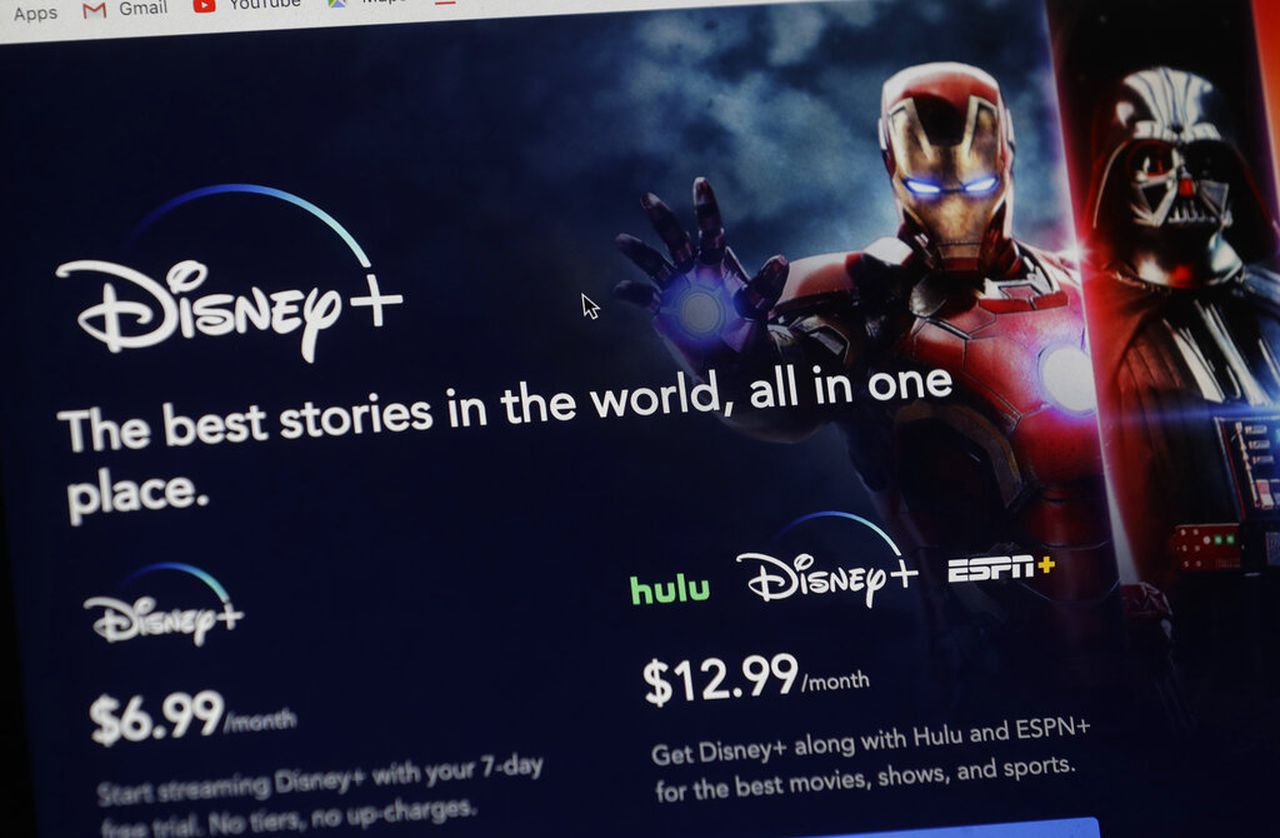
Subscription cards
There is also an opportunity to present a gift card to a family member, or a card with a code for Disney+ to be added at sign up. The gift cards do not have an expiration date, but they can't be redeemed until the day after you purchase them.
When I try to sign in my child is getting kicked out saying that my child is already signed into another profile.
If your children are connected using iCloud Family Sharing, make sure your family members' devices aren't set up as shared purchases on the same Apple ID as yours (this will make iTunes prompt you to buy it when you go to subscribe).
To check this, go into Settings>iTunes & App Stores and make sure that "Family Purchases" isn't enabled for any of your family members. If it is, go into the device that your child uses, tap on their name in the upper right corner, press "Ask to Buy" under their profile picture, select "Deny", and try setting everything up again.
What about multiple user accounts?
If you want additional profiles on the same account (e.g., for children of different ages, or for users with disabilities who require specialized access to content), you will need to set up each profile separately and then link them to your main account.
For example, if there are three siblings sharing an adult's subscription, they would each need their own individual accounts rather than trying to share one between all of them.
Is it required for adults and children to share the same login?
At the moment, it appears that only adults will have to set up their own Disney+ accounts. Children can be added as "Family Profiles" on an adult's account and given access to the content chosen by that adult. It should be noted that Family Profiles do not automatically inherit parental settings such as restrictions based on movie rating (G, PG, etc.).
What happens if you want to move out or your parents cancel their subscription?
If a child moves out of the house and they do not want their own account, they will need to authorize someone else (another family member) to manage/use their profile/billing information (within reason). If this is not possible or if you simply no longer wish to continue your subscription, you will need to cancel the Home delivery of Disney+ in order for your Home screen to go back to showing content suggestions based on your viewing habits.
If I want to switch that responsibility to my child, can they do it themselves?
It seems that children will be able to manage their own profiles/accounts if they wish (e.g., by turning off Family Sharing). However, any changes made by children may not necessarily stick since the person who originally set up the account must confirm any changes or edits before they are applied.
For example, if a parent wishes to change payment information for one of their Kids' profiles but is required at check-out due to age verification, they would need to disable the child's access first before being able to change their payment information.

Are there any restrictions on age?
According to the Disney+ Terms of Service, users will have to be 13 or older in order to create an account or link a DMR/DMA. However, after Disney+ is launched it may become available for younger children as well if they are using Family Sharing with parental permission.
It's not known exactly what will happen if a child under 13 subscribes on their own without their parent's knowledge but it seems likely that the account may be disabled and you would need your parent(s) to set up another one for you. Furthermore, this policy could potentially change at any time by Disney+.
How to subscribe to Disney+ for one month?
If you're not ready to commit to a full year of Disney+, you can try it out for one month. To do this, simply visit the Disney+ sign-up page. You will be able to pick from multiple payment methods and your billing date will be set based on your chosen method rather than recurring monthly so there won't be any surprise charges at the end of the month.
For some reason, if you only want to subscribe for 1 month, no problem! You have complete control over how long you want your subscription valid without getting charged again. Note that when asked how did you hear about Disney+, choose anything but "I don't know."
There is a secret 4th option which is "Other" followed by writing in "Family Sharing" which will not count against your 1-month free trial. This is still valid if you choose to subscribe for months afterward but it's handy to know that the first month won't cost anything!
How can I cancel the subscription?
If you want to cancel your subscription, simply visit the Cancel Subscription page. You should also make any necessary changes related to Family Sharing before you do so.
What are the other features of Disney+?
Disney+ will be available in all regions where Disney films are currently distributed (US, Canada, UK/Ireland, Australia/New Zealand, Netherlands/Belgium/Luxembourg) except for China which will offer their own competing service instead.
It's not known yet if Disney+ may expand to cover additional countries in the future but it seems likely given that they were able to expand their distribution network quickly enough by using existing broadcasting contracts. Availability on gaming consoles is also unknown although Xbox Live Gold users get free access to Hulu.
In the future, Disney+ will offer a variety of features including all-new original series and movies from popular franchises such as Marvel Cinematic Universe, Pixar, Star Wars, and National Geographic alongside exclusive live-action TV series prequels to classic Disney films like The Little Mermaid and Lady and the Tramp; new episodes will go up on their release date rather than once a week. It will also host classics such as The Muppet Show, the first Star Wars trilogy, and television series like DuckTales.
What are some other family-friendly streaming services?
There are many other similar streaming services but it's important to note that Disney+ will not replace any of them! Hulu has a slightly different focus with their own original programming while offering more adult selections such as the previously mentioned The Handmaid's Tale or Seinfeld.
CBS All Access is geared towards older audiences with exclusive shows like The Twilight Zone while TNT offers newer movies throughout the month. HBO Now/Go is still worthwhile for Game of Thrones fans who want to catch up on old seasons or live to stream new episodes during their premiere. Anime fans may also want to check out Crunchyroll which offers a rotating selection of popular anime shows.
Bottom line
Disney+ is an affordable way to access a wide variety of media from your favorite franchises and family-friendly classics in one convenient location while providing the ability to stream new releases on their release date for only $7 per month (and less if you sign up before September 28th).
It's also likely that Disney+ will be on sale during Black Friday & Cyber Monday like many other retailers so it might be worth keeping an eye on any deals!